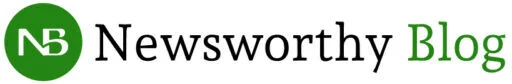When to Engage a Consultant for Your Dynamics NAV to Business Central Upgrade?
Upgrading from Dynamics NAV to Business Central can significantly enhance your business operations, offering improved functionality, cloud capabilities, and seamless integration with other Microsoft services.
But how do you know when it’s the right time to bring in a consultant for your NAV upgrade to Business Central?
This article will guide you through the signs that indicate you need expert help and the benefits a consultant can bring to your upgrade process.
Understanding the Dynamics NAV to Business Central Upgrade
Dynamics 365 Business Central is the successor to Dynamics NAV, offering a modern ERP solution designed for today’s business needs. While the upgrade can bring numerous benefits, it also presents challenges that may require specialized expertise.
Fact: According to Nucleus Research, organizations that engaged consultants for their ERP implementation experienced a 20% higher ROI compared to those that didn’t.
Recognizing the Signs: When to Engage a Consultant
1. Complex Customizations and Integrations
If your current Dynamics NAV system has extensive customizations and integrations, upgrading to Business Central can be complex. A consultant can help assess these customizations and ensure they are compatible with the new system.
Example: You might have custom reports or third-party integrations that need to be reconfigured for Business Central.
2. Lack of In-House Expertise
Upgrading an ERP system requires specific technical knowledge and experience. If your team lacks the necessary skills, a consultant can provide the expertise needed to ensure a smooth transition.
Important: ERP upgrades involve data migration, system configuration, and user training—all areas where a consultant’s experience can be invaluable.
3. Limited Internal Resources
Your IT team might be already stretched thin with daily operations and other projects. Engaging a consultant can help alleviate this burden, allowing your team to focus on their core responsibilities while the consultant handles the upgrade.
Pro Tip: Consultants can often complete the upgrade faster and more efficiently, reducing downtime and disruptions.
4. Compliance and Security Concerns
Ensuring compliance with industry regulations and maintaining data security during the upgrade is crucial. A consultant can help identify potential compliance issues and implement best practices to secure your data.
Example: A consultant can ensure your upgrade meets GDPR requirements or other industry-specific regulations.
5. Desire for a Smooth Transition
If you aim for a seamless transition with minimal disruption to your business, a consultant can help plan and execute the upgrade meticulously. They can foresee potential issues and address them proactively.
Fact: According to a survey by Panorama Consulting Solutions, 63% of companies that used consultants for their ERP projects reported a smoother transition compared to those that didn’t.
Benefits of Engaging a Consultant
1. Expertise and Experience
Consultants bring a wealth of knowledge and experience from working on similar projects. They can provide insights and solutions that you might not have considered.
2. Tailored Solutions
A consultant can offer customized solutions that fit your specific business needs, ensuring that the upgraded system aligns with your operational goals.
Table: Benefits of Consultant Engagement
| Benefit | Description |
| Expertise and Experience | Access to specialized knowledge and proven methodologies |
| Tailored Solutions | Customized approaches that align with your business requirements |
| Risk Mitigation | Identification and mitigation of potential risks and issues |
| Efficiency and Speed | Faster project completion with minimal disruption to daily operations |
| Training and Support | Comprehensive training for your team and ongoing support during and after the upgrade |
3. Risk Mitigation
Consultants can help identify and mitigate risks associated with the upgrade, ensuring a smoother process and reducing the likelihood of costly errors.
4. Efficiency and Speed
With their focused expertise, consultants can often complete the upgrade more quickly and efficiently, minimizing downtime and disruption to your business.
5. Training and Support
Consultants can provide comprehensive training for your team, ensuring they are comfortable with the new system. They also offer ongoing support to address any post-upgrade issues.
Strategic Steps for Engaging a Consultant
1. Assess Your Needs
Begin by assessing your specific needs and challenges. Identify areas where you lack expertise or resources and determine the scope of assistance you require.
2. Research and Select a Consultant
Look for consultants with a proven track record in Dynamics NAV to Business Central upgrades. Check references, read reviews, and evaluate their experience and approach.
3. Define the Project Scope
Work with the consultant to define the project scope, timelines, and deliverables. Clear communication and well-defined expectations are crucial for a successful partnership.
Pro Tip: Ensure the consultant provides a detailed project plan, including milestones and checkpoints to monitor progress.

4. Collaborate and Communicate
Maintain open communication with the consultant throughout the project. Regular updates and collaborative meetings will ensure that the upgrade stays on track and any issues are promptly addressed.
5. Monitor Progress and Provide Feedback
Keep an eye on the project’s progress and provide feedback to the consultant. This helps ensure that the upgrade aligns with your expectations and allows for adjustments if necessary.
Important: Regularly reviewing the project’s progress helps in identifying any deviations early and taking corrective actions promptly.