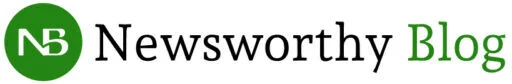Managing 50TB+ Medical Image Archives: Your Complete Storage Tier Migration Guide
Healthcare organizations are drowning in data. Every day, hospitals generate 1TB of pathology slides alone, and that number keeps growing.
If you’re managing a medical image archiving system with 50TB or more, you’re probably feeling the financial pressure of storage costs that can reach millions annually.
The reality is that 90% of all accessed data is less than a year old, yet most organizations store everything on expensive, high-performance storage. This creates a massive cost inefficiency that you can fix with the right migration strategy.
The Three-Tier Storage System That Actually Works
Your medical image archives need different storage speeds depending on how often you access them. Here’s how the tier system really works:
Hot Storage (Tier 1) handles your active data – typically images from the last 3-90 days. Studies show that online storage archives typically keep studies for 90 days to 2 years depending on whether you’re an inpatient or outpatient facility. This tier uses expensive, fast-access storage like SSDs or high-performance NAS.
Warm Storage (Tier 2) serves as your middle ground for data you access occasionally but don’t need immediately. This includes images from 90 days to several years old.
Cold Storage (Tier 3) archives your long-term data that you rarely access but must keep for compliance. In the U.S., many regions mandate retention of medical images for five to seven years, and records of minors require retention for over 20 years.
Medical Image Archiving Migration Schedule Formula
Here’s your calculation framework for optimal migration timing:
| Data Age | Access Frequency | Storage Tier | Migration Timeline |
| 0-30 days | Daily access | Hot (SSD/NAS) | Keep local |
| 30-90 days | Weekly access | Warm (Hybrid) | Migrate after 30 days |
| 90+ days | Monthly/rare | Cold (Cloud) | Migrate after 90 days |
The Cost-Benefit Calculation:
- Hot storage: ~$200-500 per TB annually
- Warm storage: ~$50-150 per TB annually
- Cold storage: ~$10-50 per TB annually
For a 50TB archive, moving just 70% to cold storage saves approximately $700,000 annually in storage costs.
Planning Your Migration Without Service Disruption
Phase 1: Assessment (Week 1-2) Start by analyzing your actual access patterns. One healthcare organization discovered they were scanning 1TB of pathology slides daily but only accessing post-90 day slides rarely. Track which images get accessed and when.
Phase 2: Pilot Migration (Week 3-4) Begin with your oldest, least-accessed data. Move 5-10TB of archives that are over 2 years old to test your retrieval processes and user workflows.
Phase 3: Systematic Migration (Month 2-6) Implement automated storage tiering that moves data based on age – for example, slides remaining on Tier 1 storage for three days, then moving to Tier 2 NAS, and finally to cloud storage after 90 days.
Phase 4: Ongoing Optimization Set up automated policies that continuously migrate data based on your established timeline.
The Hidden Costs You Need to Factor In
Your migration isn’t just about storage costs. Consider these often-overlooked expenses:
Network Bandwidth: Moving 50TB takes time and bandwidth. Plan for 2-6 months depending on your connection speed and whether you migrate during off-hours.
Staff Training: Your team needs to understand how to retrieve archived data. Budget for training sessions and documentation updates.
Compliance Validation: Healthcare data archiving solutions must comply with HIPAA to protect against legal, regulatory, and security issues. Plan time for compliance testing.
Backup and Redundancy: Cold storage still needs backup. Cloud providers typically offer built-in redundancy, but verify your disaster recovery plans work with the new architecture.
Real-World Migration Results
Organizations that implement proper storage tiering see dramatic improvements.
Research shows that 85% of organizations that retire legacy systems and archive old data experience positive financial results.
One large healthcare system reduced their storage costs by 70% by moving archives older than 90 days to cloud-based cold storage.
Another organization handling 600,000 slides annually found that cloud egress fees for retrieving old images were minimal because access was so rare.

Your Step-by-Step Implementation Checklist
Month 1: Analyze current storage usage and access patterns
Month 2: Select storage providers and test retrieval processes
Month 3-4: Migrate oldest archives (2+ years old)
Month 5-6: Migrate mid-range archives (1-2 years old)
Month 7: Implement automated tiering policies
Month 8: Monitor and optimize based on real usage
When Things Go Wrong: Common Pitfalls
Don’t Rush the Timeline: Healthcare organizations are risk-averse for good reason.
Health systems generally have low tolerance for downtime because loss of patient data can have dire consequences. Plan conservatively.
Test Everything Twice: Your medical staff must be able to access archived images quickly when needed. Set up comprehensive testing scenarios that mirror real-world usage.
Plan for Growth: Medical imaging data volumes are expanding with no end in sight. Build scalability into your migration plan from the start.
The key to successful medical image archiving migration is balancing cost savings with accessibility.
When done right, you’ll slash storage costs while maintaining the fast access your clinical teams need.
Your patients depend on quick access to their imaging history, and your budget depends on smart storage decisions.