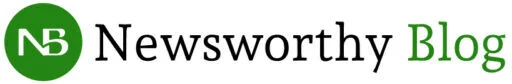Best Practices for Data Security in QuickBooks
Data security is paramount for businesses using QuickBooks, a leading accounting software trusted by millions worldwide. Whether you’re managing financial transactions through QuickBooks Online Enterprise or utilizing QuickBooks Enterprise with online hosting, implementing robust data security practices is essential to safeguard sensitive information, protect against cyber threats, and maintain compliance with privacy regulations. This blog post explores best practices to enhance data security in QuickBooks, ensuring the integrity and confidentiality of your financial data.
Introduction to Data Security in QuickBooks
QuickBooks stores critical financial information, including sensitive customer data, banking details, and proprietary business insights. Securing this data against unauthorized access, breaches, and cyber-attacks is crucial to maintaining trust with stakeholders and preserving business continuity.
Key Elements of Data Security in QuickBooks
1. Access Control and User Permissions
- User Roles and Permissions:
- Assign specific user roles in QuickBooks (administrator, accountant, salesperson, etc.) with appropriate permissions based on job responsibilities.
- Limit access to sensitive financial data to authorized personnel only to minimize the risk of unauthorized data exposure.
- Multi-Factor Authentication (MFA):
- Enable MFA for all users accessing QuickBooks Online Enterprise or QuickBooks Enterprise through online hosting.
- Require users to authenticate their identity using a combination of factors (password, security question, biometrics) to strengthen login security.
2. Data Encryption
- Data Transmission Encryption:
- Ensure data transmitted between QuickBooks and external servers (such as during online banking or cloud synchronization) is encrypted using secure protocols (e.g., SSL/TLS).
- Encrypt sensitive data stored locally on devices to protect against unauthorized access in case of theft or loss.
- Database Encryption:
- Utilize encryption technologies to secure data stored within QuickBooks databases, including customer profiles, financial transactions, and payroll information.
- Implement strong encryption algorithms (e.g., AES-256) to safeguard data-at-rest from potential breaches or data theft.
3. Regular Software Updates and Patch Management
- Update QuickBooks Software:
- Install updates, patches, and security fixes released by Intuit regularly to address vulnerabilities and strengthen software defenses against evolving cyber threats.
- Enable automatic updates in QuickBooks settings to ensure you are running the latest version with enhanced security features.
4. Secure Backup and Recovery Procedures
- Data Backup Practices:
- Implement regular backups of QuickBooks data to secure locations (local servers, cloud storage) to protect against data loss due to hardware failure, ransomware attacks, or natural disasters.
- Test backup and recovery procedures periodically to ensure data integrity and accessibility in emergency scenarios.
5. Network Security Measures
- Firewall Protection:
- Deploy robust firewall solutions to monitor and control incoming and outgoing network traffic to and from devices running QuickBooks.
- Configure firewall settings to block unauthorized access attempts and protect against malware or phishing attacks targeting sensitive financial data.
- Virtual Private Network (VPN) Usage:
- Use VPN services when accessing QuickBooks Online Enterprise or QuickBooks Enterprise through online hosting from remote locations or public Wi-Fi networks.
- Encrypt data transmission over the internet to maintain confidentiality and prevent interception by unauthorized parties.
6. Employee Training and Awareness
- Security Awareness Training:
- Educate employees on data security best practices, including password management, phishing awareness, and recognizing suspicious activities or social engineering tactics.
- Promote a culture of cybersecurity awareness to empower employees to actively contribute to data protection efforts.
Implementing Data Security in QuickBooks Online Enterprise and Enterprise Online Hosting
1. QuickBooks Online Enterprise
- Cloud Security Measures:
- Leverage built-in security features of QuickBooks Online Enterprise, such as role-based access control, audit logs, and encrypted data transmission.
- Monitor user activity and access logs regularly to detect and respond to unauthorized access attempts or suspicious behavior.
2. QuickBooks Enterprise with Online Hosting
- Hosted Environment Security:
- Choose reputable hosting providers offering secure data centers, data encryption, and compliance with industry standards (e.g., SOC 2, GDPR) for data protection.
- Review hosting provider agreements and service level agreements (SLAs) to ensure adherence to data security requirements and regulatory guidelines.
Case Study: Real-World Application of Data Security in QuickBooks
Company XYZ, using QuickBooks Enterprise with online hosting, implements robust data security measures including encryption, regular software updates, and employee training. By adopting multi-layered security practices and leveraging QuickBooks’ built-in security features, Company XYZ maintains data integrity, protects against cyber threats, and ensures compliance with regulatory standards.
Conclusion
Enhancing data security in QuickBooks is critical to safeguarding sensitive financial information, maintaining trust with customers and stakeholders, and protecting your business from potential cyber threats. By implementing best practices such as access control, encryption, regular updates, secure backups, and employee training, businesses can mitigate risks and optimize data protection efforts.
For businesses using QuickBooks Online Enterprise or QuickBooks Enterprise with online hosting, integrating these data security practices ensures comprehensive protection against data breaches, unauthorized access, and compliance violations. By prioritizing data security, businesses can confidently leverage QuickBooks to manage finances effectively while safeguarding sensitive information.
Further Resources:
For more information on data security best practices in QuickBooks, exploring QuickBooks Online Enterprise features, or selecting a secure hosting provider for QuickBooks Enterprise, consult with a certified QuickBooks ProAdvisor or visit the QuickBooks help center.